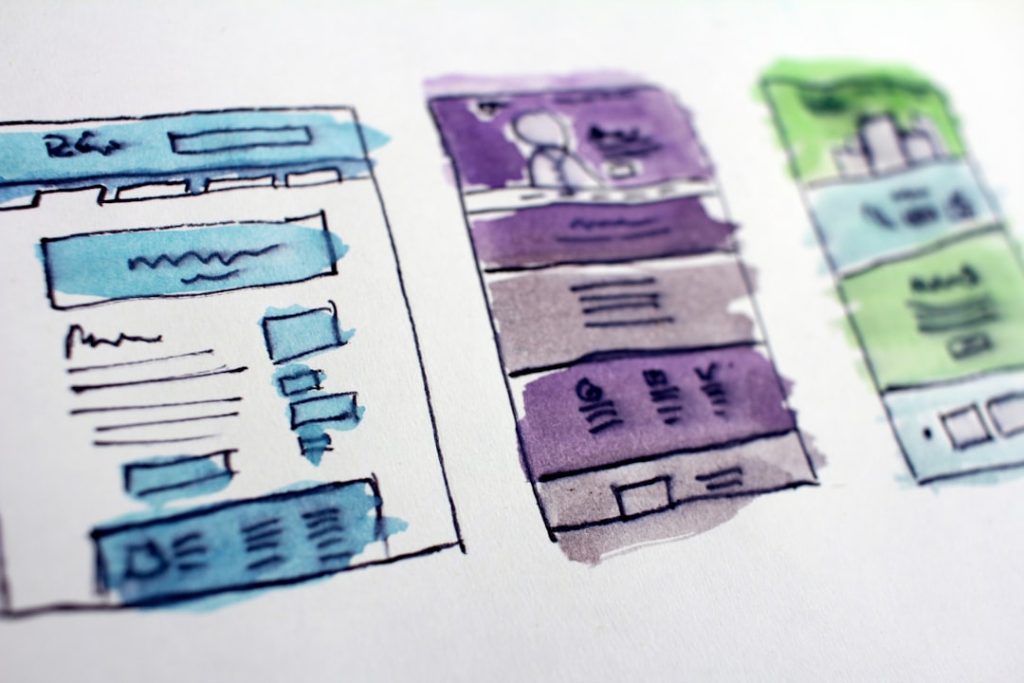In the rapidly evolving digital landscape, web design tools have become indispensable for both novice and professional designers. These tools facilitate the creation of visually appealing and functional websites, enabling designers to bring their creative visions to life. The importance of user experience, responsive design, and aesthetic appeal cannot be overstated, as they directly influence how visitors interact with a website.
As such, a plethora of web design tools has emerged, each offering unique features and capabilities tailored to different aspects of the design process. The choice of web design tools can significantly impact the efficiency and quality of the final product. From graphic design software to website builders, the right tools can streamline workflows, enhance collaboration, and improve overall productivity.
This article delves into some of the most popular web design tools available today, exploring their features, strengths, and ideal use cases. By understanding these tools, designers can make informed decisions that align with their specific needs and project requirements.
Key Takeaways
- Web design tools are essential for creating visually appealing and functional websites.
- Adobe Creative Cloud offers a comprehensive suite of design tools for web designers, including Photoshop, Illustrator, and XD.
- Sketch is a popular design tool among Mac users, known for its intuitive interface and powerful features.
- Figma is a collaborative interface design tool that allows multiple users to work on a design in real-time.
- Canva is a user-friendly graphic design platform that is great for creating social media graphics and marketing materials.
- WordPress is a popular content management system that offers a wide range of design options and customization features.
- Wix is a website builder that is known for its drag-and-drop interface and customizable templates.
- When choosing a web design tool, consider factors such as ease of use, collaboration features, and compatibility with your design workflow.
Adobe Creative Cloud
Adobe Creative Cloud stands as a titan in the realm of digital design, offering a comprehensive suite of applications that cater to various aspects of web design. Among its flagship products are Photoshop, Illustrator, and XD, each serving distinct purposes yet seamlessly integrating with one another. Photoshop is renowned for its powerful image editing capabilities, allowing designers to manipulate graphics with precision.
Illustrator excels in vector graphics creation, making it ideal for logo design and scalable illustrations. Adobe XD, on the other hand, is specifically tailored for user experience design, enabling designers to create interactive prototypes and wireframes. One of the standout features of Adobe Creative Cloud is its cloud-based functionality, which allows for easy collaboration among team members.
Designers can share files and receive feedback in real-time, streamlining the iterative design process. Additionally, the integration of Adobe Fonts provides access to a vast library of typefaces, enhancing typographic choices without the need for external font management. The versatility of Adobe Creative Cloud makes it suitable for a wide range of projects, from simple landing pages to complex web applications.
Sketch
Sketch has carved out a niche for itself as a leading design tool specifically aimed at web and mobile interface design. Launched in 2010, it quickly gained popularity among designers for its intuitive user interface and robust vector editing capabilities. One of Sketch’s defining features is its focus on symbols and reusable components, which allows designers to create consistent designs across multiple artboards.
This feature is particularly beneficial for large projects where maintaining uniformity is crucial. Moreover, Sketch’s extensive plugin ecosystem enhances its functionality significantly. Designers can customize their workflows by integrating third-party plugins that cater to specific needs, such as accessibility checks or design handoff to developers.
The collaborative features in Sketch have also evolved over time; with the introduction of Sketch Cloud, teams can share designs and gather feedback efficiently. This makes Sketch an excellent choice for teams working on web projects that require constant iteration and input from various stakeholders.
Figma
Figma has emerged as a frontrunner in the realm of collaborative web design tools, distinguishing itself with its cloud-based platform that allows real-time collaboration among team members. Unlike traditional design software that requires installation on local machines, Figma operates entirely in the browser, making it accessible from any device with internet connectivity. This feature is particularly advantageous for remote teams or those working across different locations, as it eliminates compatibility issues and ensures everyone is on the same page.
Figma’s interface is user-friendly and designed with collaboration in mind. Multiple users can work on a single project simultaneously, seeing each other’s changes in real-time. This capability fosters a more dynamic design process where feedback can be integrated instantly.
Additionally, Figma supports prototyping features that enable designers to create interactive mockups without needing to switch between different applications. The ability to share prototypes with stakeholders via simple links further enhances communication and streamlines the review process.
Canva
Canva has revolutionized the way individuals approach graphic design by providing an accessible platform that caters to users with varying levels of expertise. While it may not be a traditional web design tool like others mentioned, Canva offers a plethora of templates and design elements that can be utilized for creating web graphics, social media posts, and marketing materials. Its drag-and-drop interface simplifies the design process, making it an attractive option for small business owners or marketers who may not have formal design training.
One of Canva’s strengths lies in its extensive library of templates tailored for different purposes. Users can choose from thousands of pre-designed layouts for everything from infographics to presentations, allowing them to create professional-looking materials quickly. Additionally, Canva’s collaborative features enable teams to work together on projects seamlessly.
Users can share designs with colleagues for feedback or co-editing in real-time, making it an effective tool for marketing teams looking to produce cohesive branding materials.
WordPress
WordPress is one of the most widely used content management systems (CMS) globally, powering over 40% of all websites on the internet. Its flexibility and user-friendly interface make it an ideal choice for both beginners and experienced developers alike. WordPress offers a vast array of themes and plugins that allow users to customize their websites extensively without needing advanced coding skills.
This adaptability makes it suitable for various types of websites, from personal blogs to e-commerce platforms. The extensive community surrounding WordPress contributes significantly to its popularity. Developers continuously create new themes and plugins that enhance functionality and aesthetics.
For instance, WooCommerce transforms a standard WordPress site into a fully functional online store, while Elementor provides drag-and-drop page-building capabilities that simplify the design process even further. The combination of these features allows users to create unique websites tailored to their specific needs while benefiting from ongoing support and updates from the community.
Wix
Wix has gained traction as a user-friendly website builder that empowers individuals and small businesses to create stunning websites without any coding knowledge. Its drag-and-drop interface allows users to customize their sites easily by adding elements such as images, text boxes, and videos directly onto their pages. Wix offers a variety of templates designed for different industries, ensuring that users can find a starting point that aligns with their brand identity.
One notable feature of Wix is its artificial intelligence-driven website builder called Wix ADI (Artificial Design Intelligence). This tool asks users a series of questions about their preferences and automatically generates a personalized website based on their responses. This feature is particularly beneficial for those who may feel overwhelmed by the design process or lack experience in web development.
Additionally, Wix provides built-in SEO tools that help users optimize their sites for search engines, making it easier for potential customers to discover their businesses online.
Conclusion and Final Thoughts
The landscape of web design tools is diverse and continually evolving, offering designers an array of options tailored to various needs and skill levels. From comprehensive suites like Adobe Creative Cloud to intuitive platforms like Canva and Wix, each tool brings unique strengths that cater to different aspects of web design. Understanding these tools’ capabilities allows designers to select the right ones for their projects, enhancing creativity while streamlining workflows.
As technology advances and user expectations shift, staying informed about emerging tools and trends in web design will be crucial for professionals in the field. Embracing new technologies not only fosters innovation but also ensures that designers remain competitive in an ever-changing digital environment. Whether one is creating a personal blog or developing a complex e-commerce site, the right web design tools can make all the difference in achieving success online.
If you are interested in learning more about web design tools, you may want to check out this article on uprankerz.com. This article provides valuable insights into the latest trends and technologies in web design tools, helping you stay ahead of the curve in the ever-evolving digital landscape. Whether you are a seasoned web designer or just starting out, this article is sure to provide you with valuable information to enhance your skills and create stunning websites.
FAQs
What are web design tools?
Web design tools are software or applications used by web designers to create, edit, and manage websites. These tools help designers to create visually appealing and functional websites.
What are some popular web design tools?
Some popular web design tools include Adobe Photoshop, Sketch, Adobe XD, Figma, InVision, and Canva. These tools offer a range of features for designing and prototyping websites.
What features do web design tools typically offer?
Web design tools typically offer features such as drag-and-drop interfaces, pre-designed templates, image editing capabilities, responsive design tools, and the ability to create prototypes and wireframes.
How do web design tools help in the web design process?
Web design tools help in the web design process by providing designers with the necessary features and functionalities to create visually appealing and functional websites. These tools streamline the design process and allow for efficient collaboration and prototyping.
Are web design tools suitable for beginners?
Yes, many web design tools offer user-friendly interfaces and tutorials, making them suitable for beginners. These tools often have a low learning curve, allowing beginners to create professional-looking websites with ease.